Organisationsstruktur
How to use Organizational structure
Videoprovet
Översikt
Så här konfigurerar du
Användning
Dashboard widget
Filtrera underordnade
Ärv View-behörigheter för CRM-enheter från underordnade
Hörnsituationer
Översikt
Organizational structure is a form of a tree hierarchy where every user in the organization, except the top one (CEO), is subordinate to a single another user. This arrangement helps define how activities such as task allocation, coordination, and supervision are by standard directed toward the achievement of organizational aims. It also determines who is eligible to approve vacation requests submitted by users.
Hur du konfigurerar plugin
Gå till Administration >> Plugins >> Organisationsschema - Configure
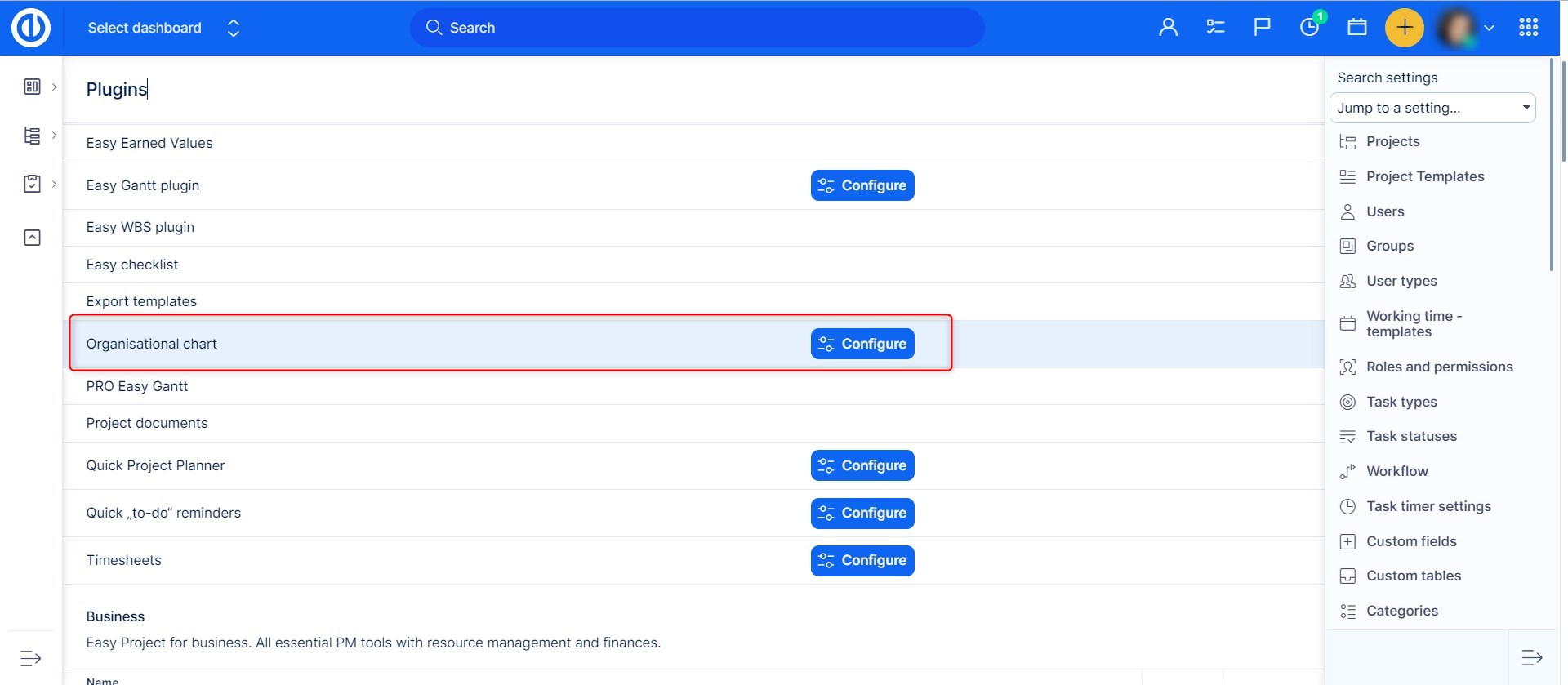
Genom att klicka på "Konfigurera" -knappen kan du ställa in några grundläggande funktioner i tillägget, till exempel nodbredd, nodbakgrundsfärger differentierade efter typ (rot, förälder, arbetare), oavsett om du föredrar att visa avatar, vanliga fält, anpassade fält och användartyper. För att spara ändringarna, klicka på knappen "Uppdatera inställningar".
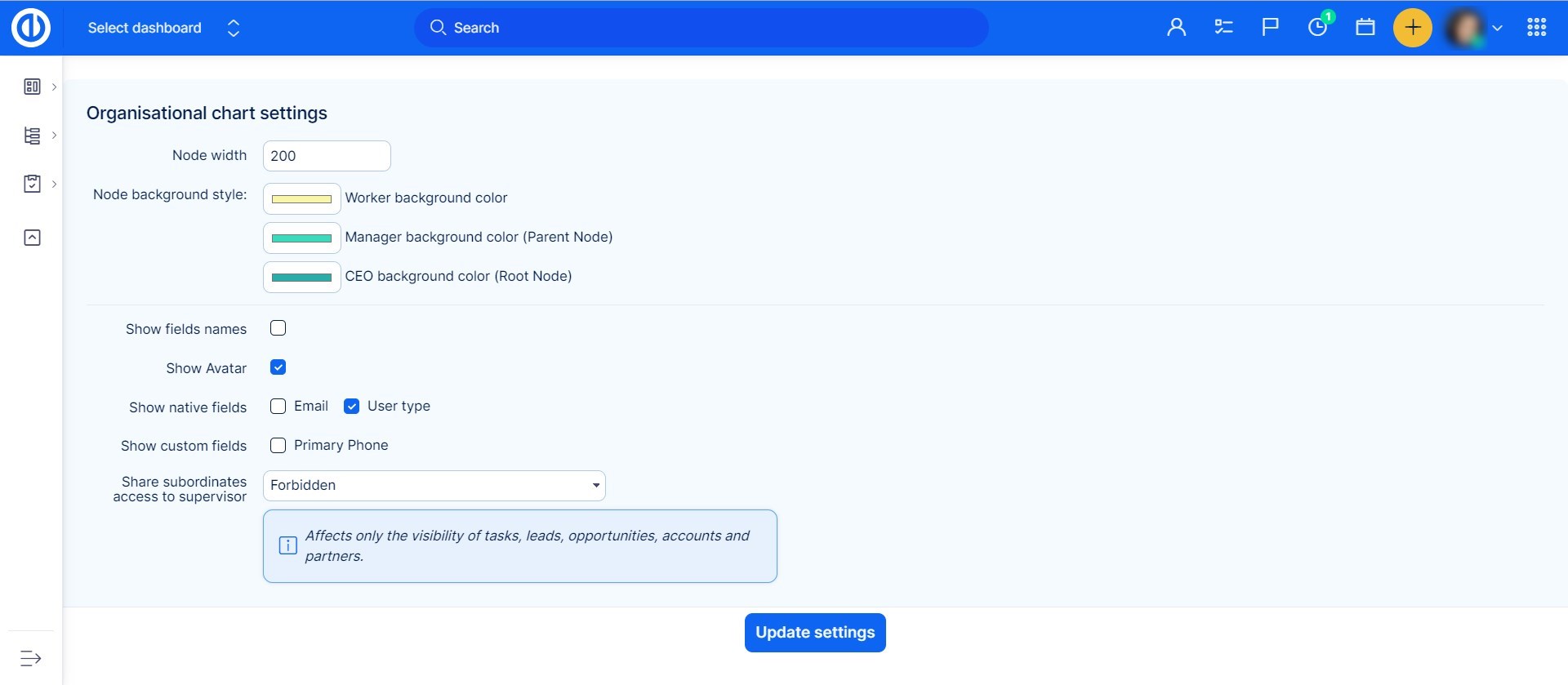
Hur du använder plugin
Go to Global menu (or Administration) >> Users >> Organisational chart.
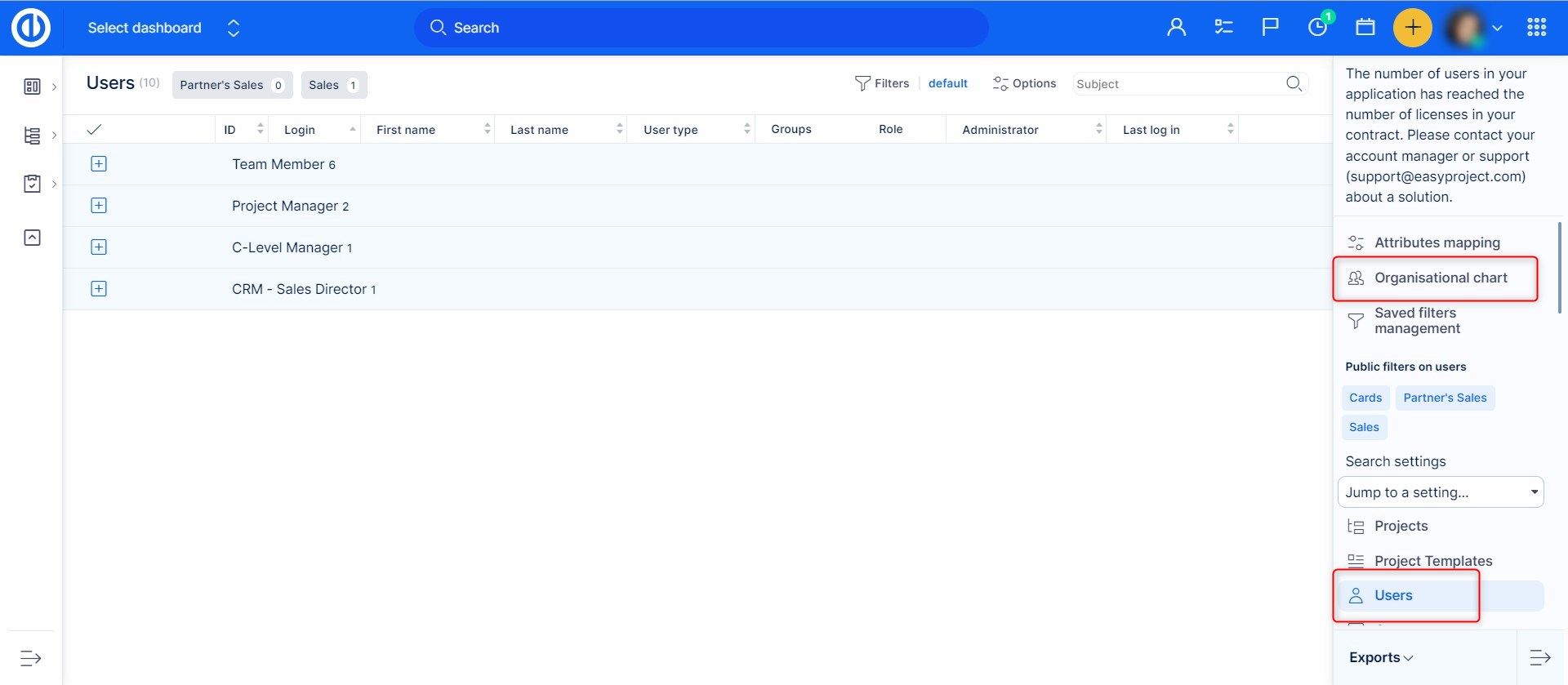
On the right side, there is a list of users who are not yet linked to their supervisor. In the first step, drag the one user who has no supervisors (typically CEO) and drop him into the empty space of organizational structure. He represents the top of the organizational tree structure. To create the second level of management, simply continue by dragging his direct subordinates (typically managers) and drop them right on CEO in the structure. That will automatically create a relationship (link) between the two, indicated by a connecting line and color distinction as pre-defined in the plugin configuration. Then proceed with creating a third level of the structure by dragging other users from the list and dropping them on managers in the structure. The tree structure supports an unlimited number of levels.
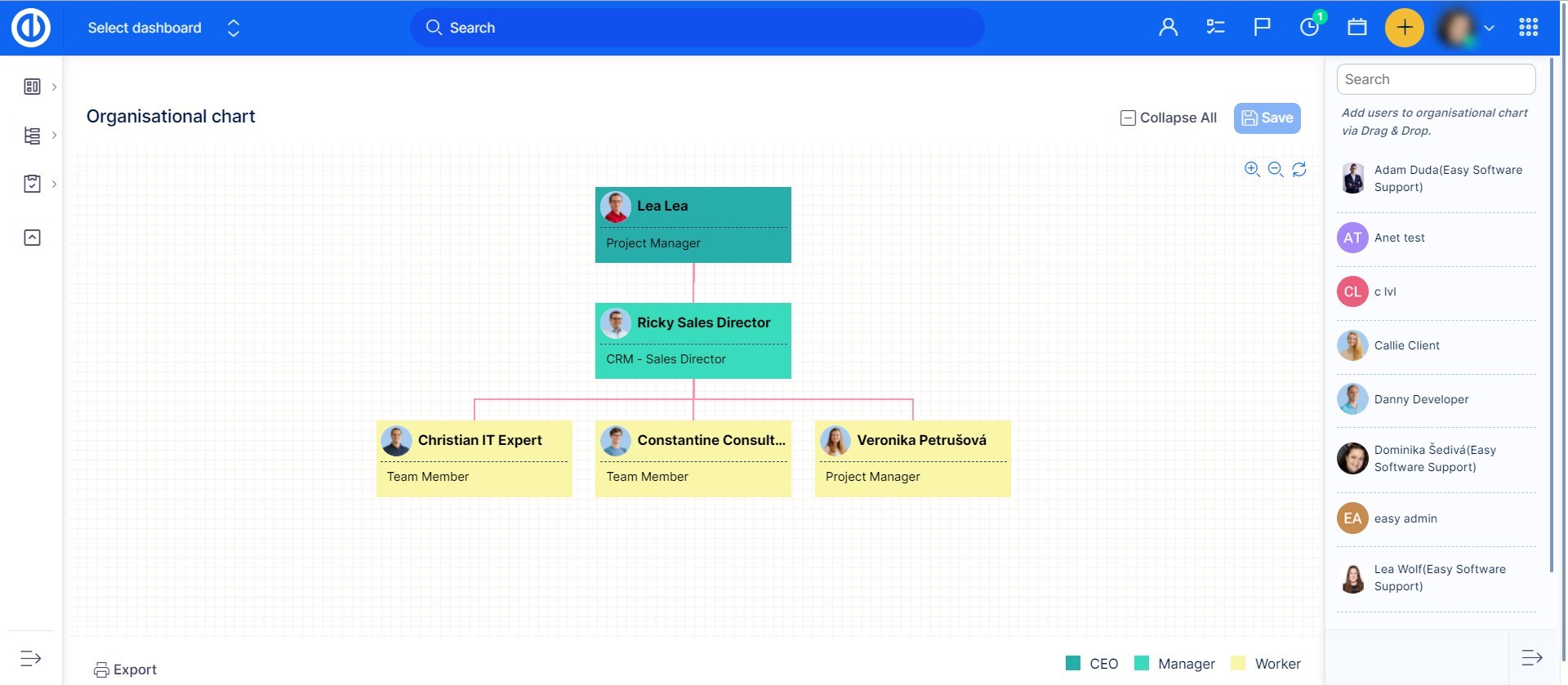
Just as simply you can remove a user from the structure. Just drag and drop him back to the list. Please note that you cannot remove a user from the structure if any subordinates are linked to him, so you need to remove his subordinates first. To change supervisor of a user, just move him to another user. In this case, all linked subordinates will also be moved accordingly. A supervisor can be linked to a subordinate also from his user profile where is a field called "Supervisor" with a clickable word "nobody" once you click on the name, you will be redirected to the Organizational chart, where you can set the supervisor.
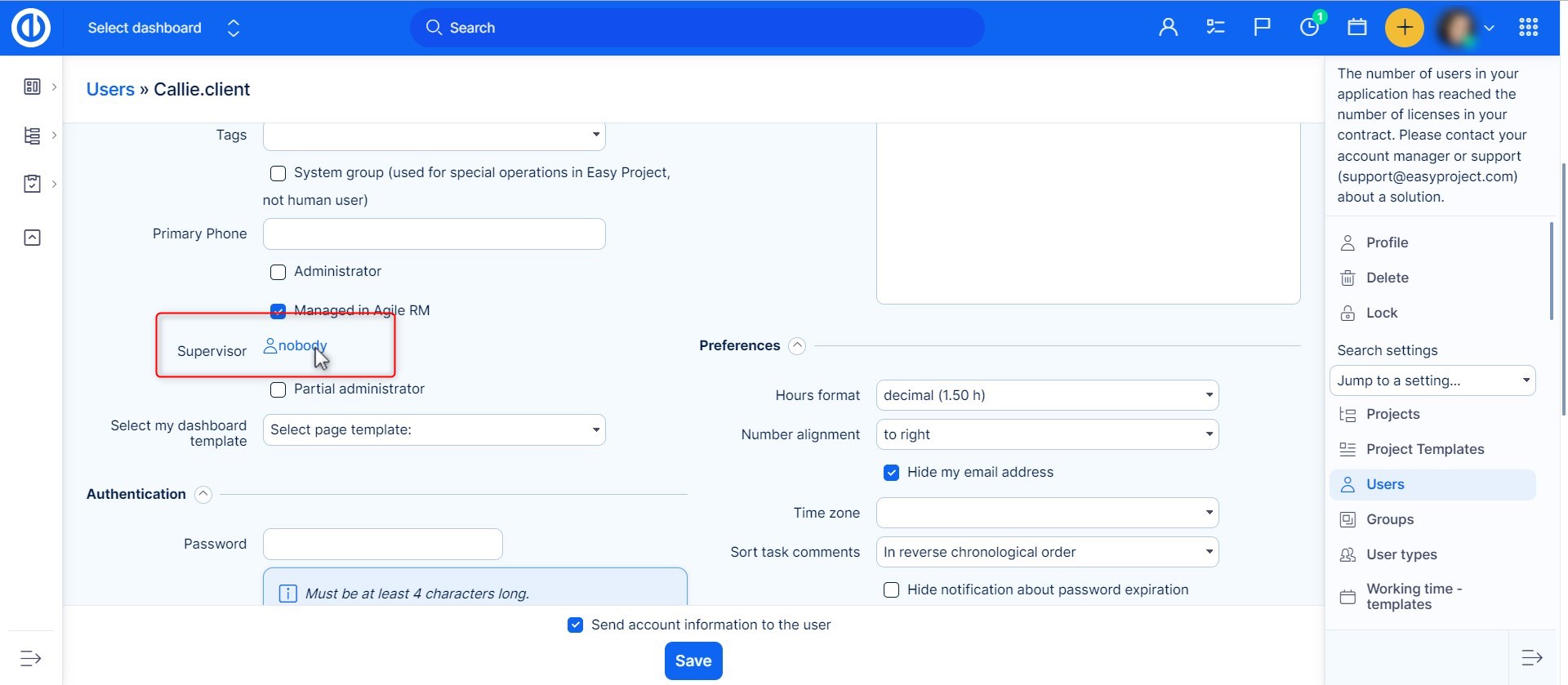
Dashboard widget
Organizational structure is also available as a widget to add on your dashboard. Just click on the "Customize this page" button down on the left and select the widget from the list. Don't forget to save the settings.
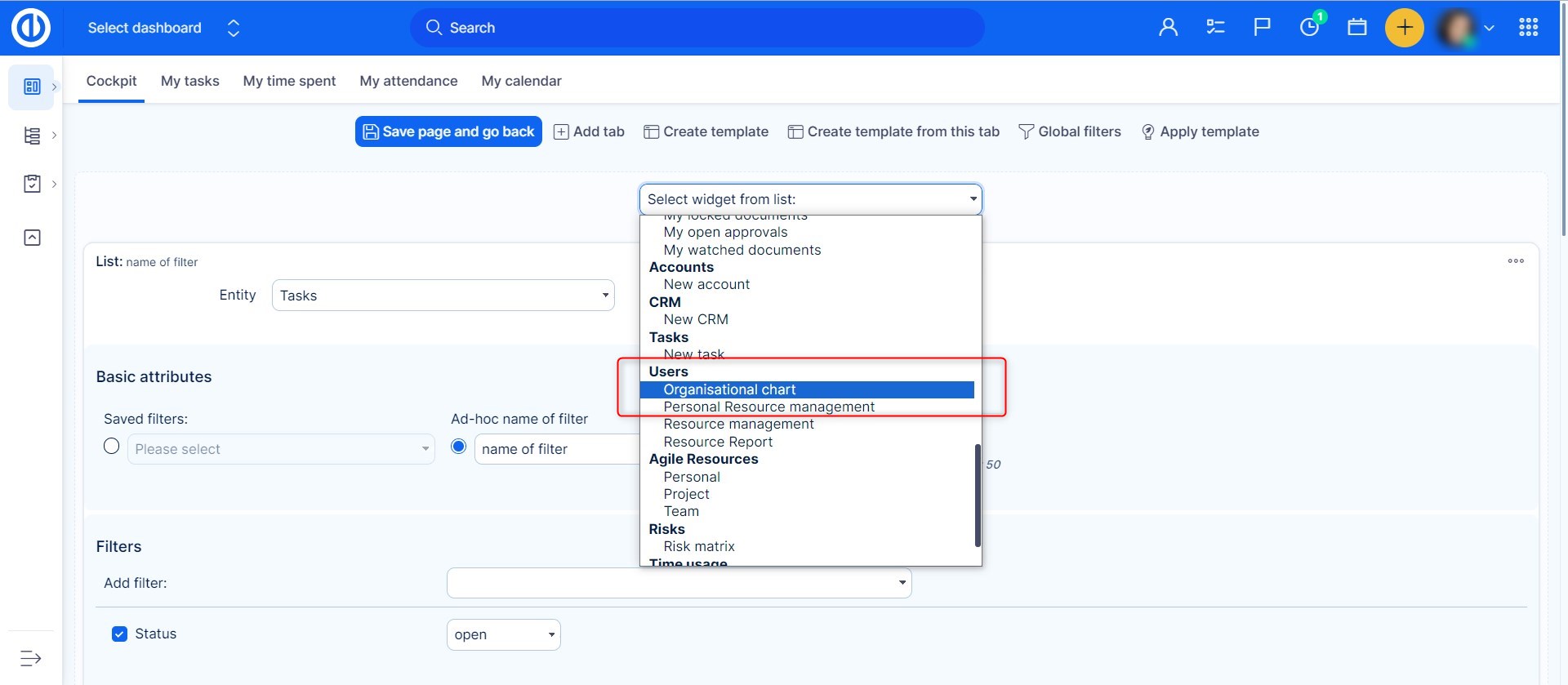
Resultatet kan se ut så här.
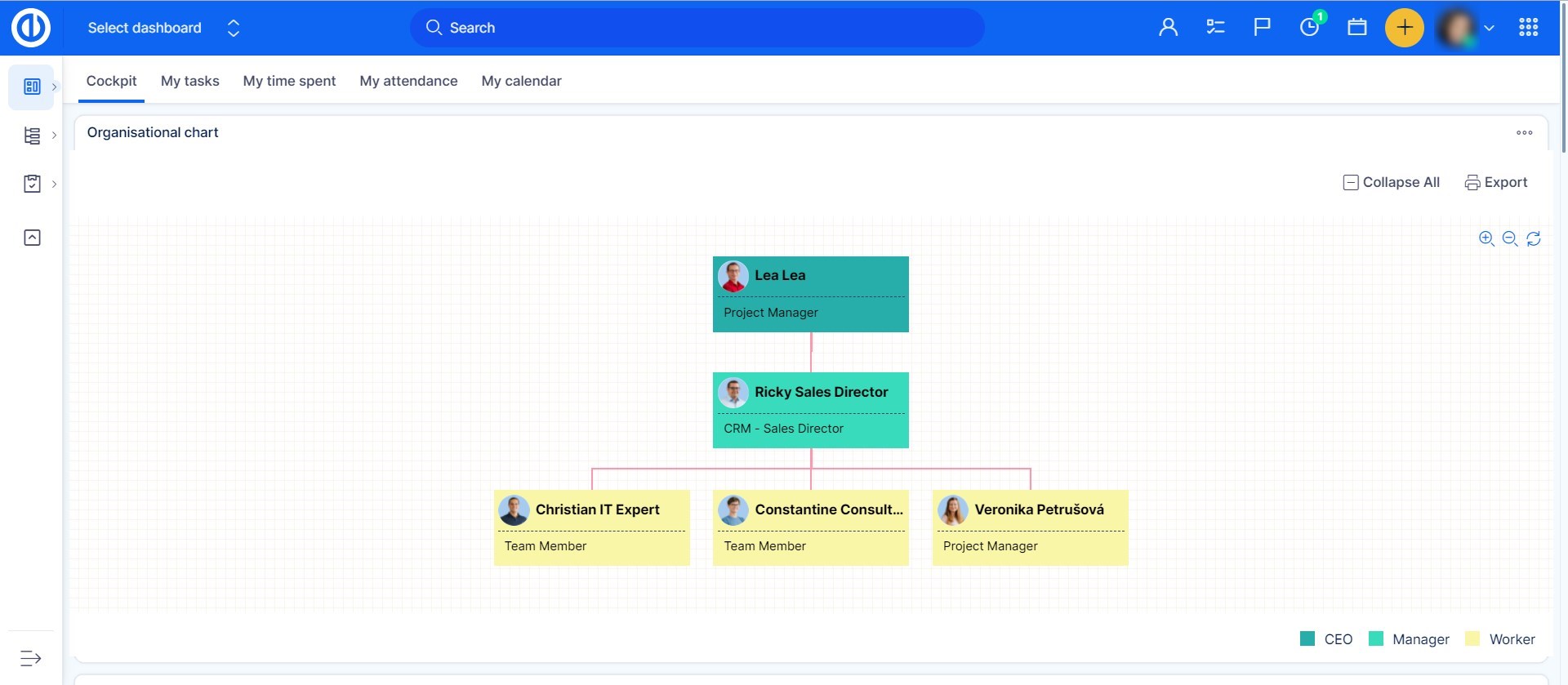
Filtrera underordnade
När du finns på användarlistan och bara vill se dina underordnade, filtrerar du bara dem med < > i filterlistan.
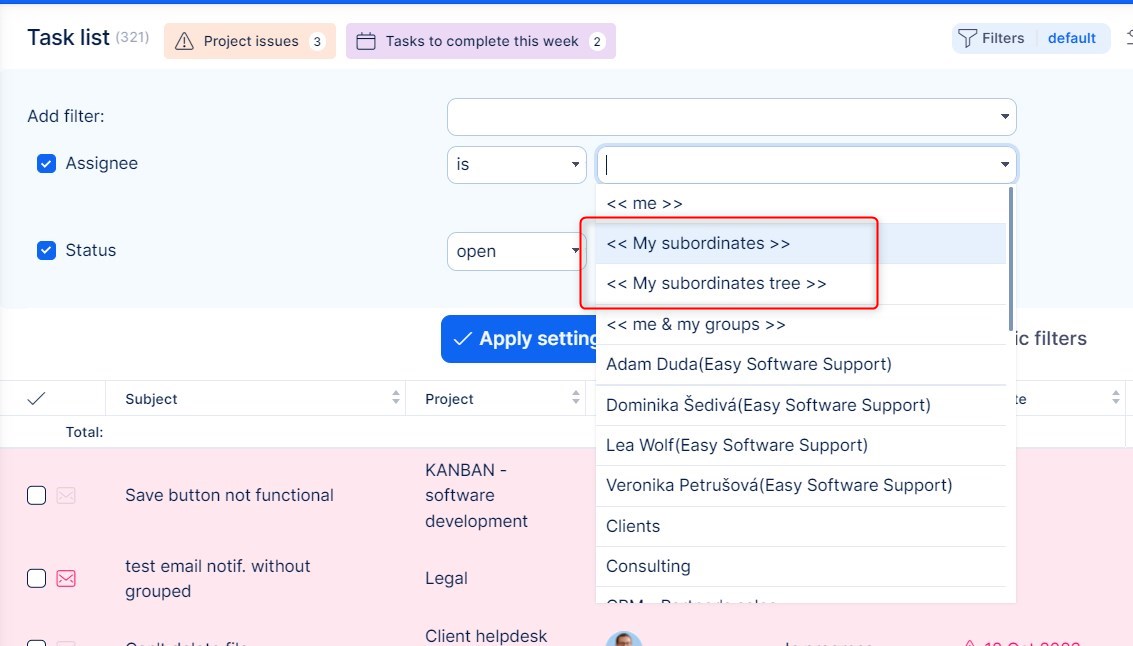
Ärv View-behörigheter för CRM-enheter från underordnade
Användbar funktion för aktiva användare av organisationsdiagram och CRM.
- Administration >> Plugins >> Organisationsschema - Konfigurera
- Tillåt delningsåtkomst
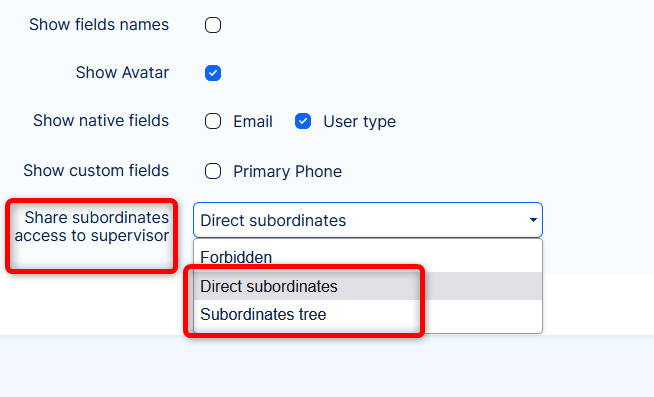
- Handledaren kommer också att få tillgång till CRM-enheter (leads, möjligheter, konton och partners)
Anmärkningar:
- Delning gäller endast utsikt behörigheter => hantering kan inte delas, det måste vara uttryckligen aktiverat för handledaren.
- Delning respekterar synlighetsinställningarna för den underordnades roll.
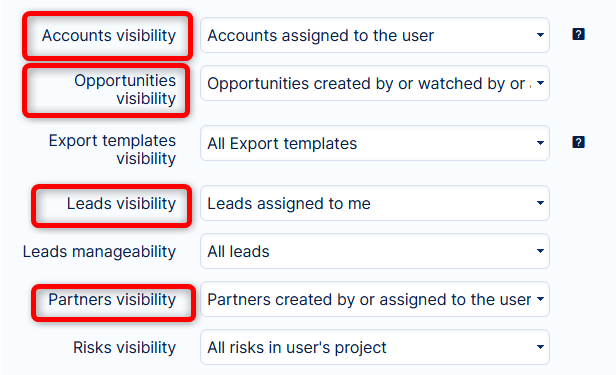
Hörnsituationer
- External users are excluded from Organizational structure and as such cannot have a supervisor selected in the user profile.
